Logbook/Listing Subscribers
BoaterBase provides an automated way to gather leads and 'followers' for each listing through it's "Watch List' feature. Anyone interested in following the Logbook updates on a particular boat or boats may automatically add their email to that boat's subscriber list. When you publish an update in the Logbook, you may choose to notify everyone on the subscriber list for that boat. Now you can also create marketing specific campaigns that incorporate more than just your listing. | 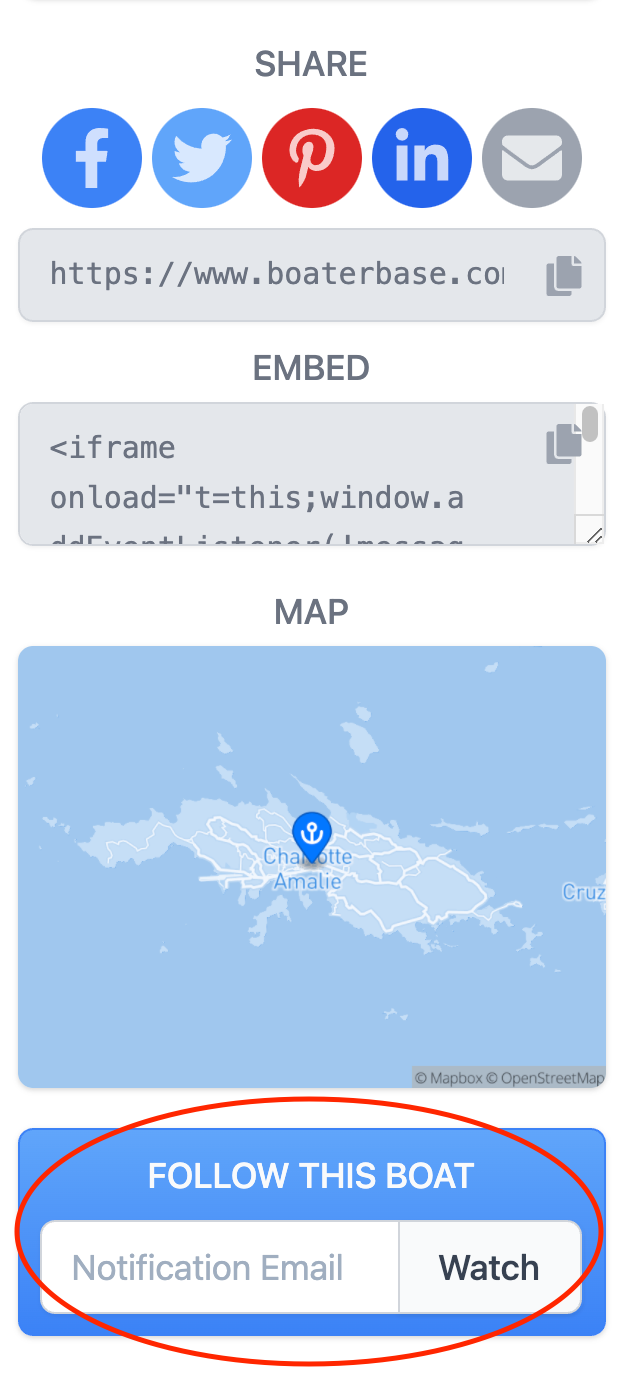 |
Profile Subscribers
For each profile you create, you may also create a logbook for that profile, as well as a subscriber list.
Each profile and it's list are separate from one another, and subscribers on individual listings are not automatically included in the profile lists.
This is useful as a way to fine tune your marketing and communications efforts. As well as sharing your Logbook Entries automatically to your social media, you can also target your market granularly.
Along with sending updates on individual listings, you may create
- Company Newsletters
- Individual Broker general outreach
- Event or Service specific campaigns
For example, this account has 3 different profiles that we use to implement different communications efforts.
Each profile may have a separate logbook and subscriber list. Subscriber lists are very simple lists of a name field and an email.
Initially, your subscriber list will be empty. To add names and email address simply click the  button in the lower right corner of the screen.
button in the lower right corner of the screen.
This will bring up the Add/Import interface, where you can simply add emails and names one at a time or upload a simple CSV file with multiple names and emails. [ Format: email first, name second ]
After you upload your CSV file, you'll see a preview of the content. If it all looks right, click the 'IMPORT' button.
Return to the profile menu, click the kebob ( vertical ellipse) menu to the right and choose 'SUBSCRIBERS'.
Here you will see the full list of all the names added or uploaded to that profiles list, and options to edit or delete names.
To send Logbook updates to a profile subscriber list, check out this article, Share your Logbook Entries.
